Pricing
Free
- Can’t buy extra credit
- 50 Links for free (50 credits)
- 1 User
- 1 Portal
- Unlimited anchors per blog post
- Unlimited Internal Linking Mapping CSV
Starter
- 1000 Links included (1000 credits)
- 50 Links for free (50 credits)
- 2 Users
- 1 Portal
- Unlimited anchors per blog post
- Unlimited Internal Linking Mapping CSV
- Can buy extra Credits, Users, Portals
Agency
- 8000 Links included (8000 credits)
- 50 links for free (50 credits)
- 10 Users
- 10 Portals
- Unlimited anchors per blog post
- Unlimited Internal Linking Mapping CSV
- Can buy extra Credits, Users, Portals (15% discount)
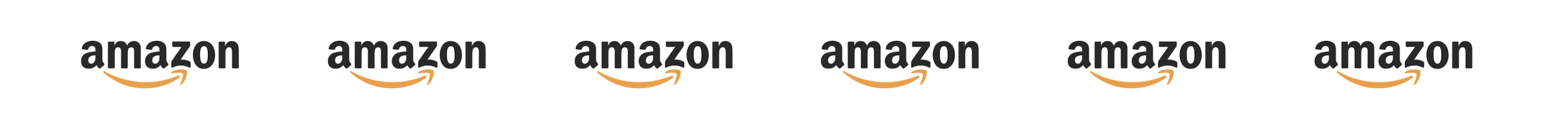
FAQ
What is Hubviously?
Hubviously is an internal linking tool designed specifically for HubSpot blogs. It automates the process of finding, creating, and managing internal links, saving you hours of manual work while boosting your SEO and improving user experience.
How does Hubviously integrate with HubSpot?
Hubviously integrates seamlessly with your HubSpot account. You simply connect your HubSpot portals to Hubviously, and it will start analyzing your content to identify the best internal linking opportunities. The setup is quick and easy, and the tool is designed to work smoothly within the HubSpot ecosystem.
Can I customize which links are created?
Yes, Hubviously gives you complete control over your internal linking strategy. You can choose which posts will send and receive links, define anchor texts, and even exclude specific links if they don’t fit your strategy. This level of customization ensures that every link adds value to your content.
How does Hubviously help improve SEO?
Internal linking is a crucial factor for SEO as it helps distribute link equity across your site and improves the crawling efficiency for search engines. Hubviously automates this process, ensuring that your content is always well-linked, which helps boost rankings for key pages and provides a better experience for your readers.
Is Hubviously suitable for teams?
Absolutely! Hubviously is designed to be used collaboratively. You can manage multiple HubSpot portals, and team members can easily contribute to the linking strategy. The tool also provides an organized CSV overview of all internal links, making it easy to track and manage as a team.
What format is the internal linking report provided in?
Hubviously provides an internal linking report in CSV format. This report contains all the internal links within your blog, giving you a comprehensive overview of your linking strategy. It allows you to easily audit, track, and refine your internal links.
What if I want to change the anchor text for a post?
Hubviously allows you to define multiple anchor texts for each receiver post, ensuring diversity in your linking strategy. These anchors are saved, so if you need to update or modify them, you can easily do so for consistency and optimization.
Can I work with multiple HubSpot portals?
Yes, Hubviously makes it easy to manage different HubSpot portals from one interface. This is particularly useful for agencies or companies managing several HubSpot accounts, allowing for streamlined internal linking across all your content.
How does Hubviously handle link opportunities?
Hubviously automatically scan your blog content and provides a list of potential link opportunities based on the anchors you’ve provided. You can modify or exclude links from this list to fine-tune your strategy and optimize credit usage. Once you approve the list, the tool will generate the links automatically, saving you time and effort.
What is the benefit of automating internal linking with Hubviously?
Automating internal linking with Hubviously saves you significant time and effort, ensuring that your content is always well-linked and optimized for SEO. By removing the need for manual updates and providing a consistent linking strategy, Hubviously allows you to focus on content creation and other high-impact activities, all while boosting your site’s search engine performance.
Is there a free trial available?
Yes, Hubviously offers a free trial that includes 50 credits for you to try the tool and experience the benefits of automated internal linking firsthand. This allows you to evaluate the tool and see how it can transform your internal linking process before committing to a subscription.
How do credits work in Hubviously?
Credits in Hubviously are used to generate internal links. Each link you create uses one credit. The tool offers different subscription plans that include a set number of credits, and additional credits can be purchased if needed. You can also optimize your credit usage by modifying the list of link opportunities to include only the most valuable links.
Can I pay monthly?
No, Hubviously currently offers only annual payment plans.
Do you integrate with other CRMs besides HubSpot?
No, Hubviously is specifically designed for use with HubSpot and does not integrate with other CRMs.
Can you charge me in my local currency?
No, all payments are processed in USD.
What if I decide to cancel?
If you decide to cancel your subscription, you can continue to use your remaining credits until the end of your current subscription period.
Do you have any new features planned?
Yes, we are always working on improving Hubviously. Our upcoming features include enhanced guided linking recommendations and more advanced analytics to help you refine your internal linking strategy even further.
